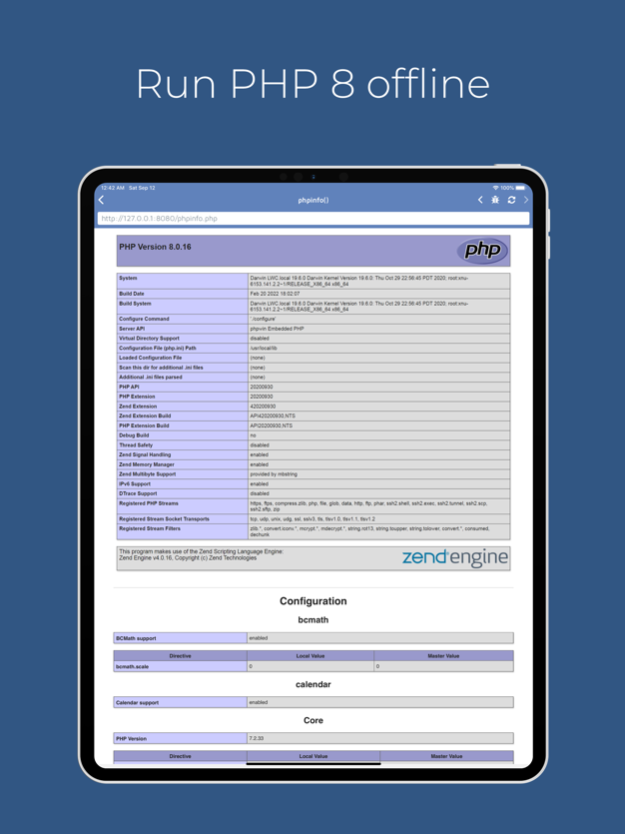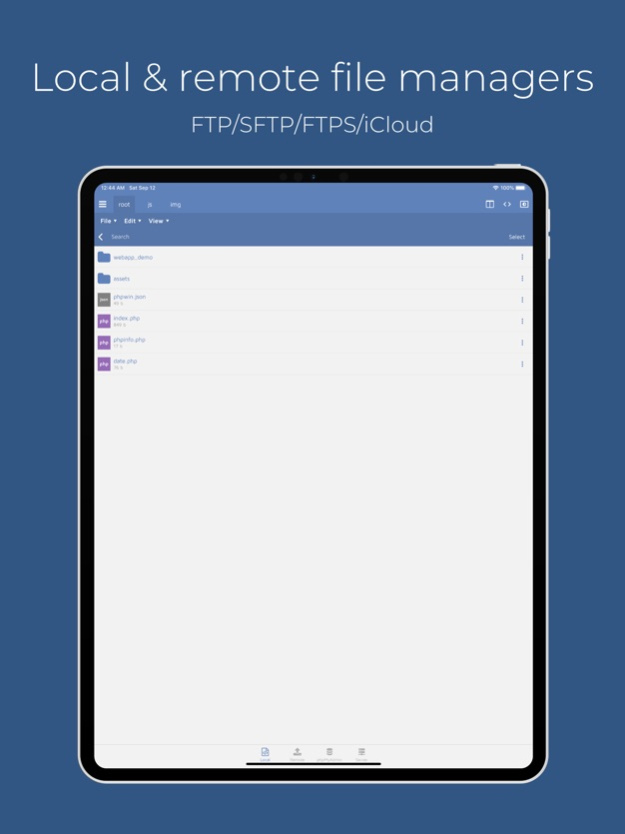Version History
Here you can find the changelog of phpwin since it was posted on our website on 2020-05-02.
The latest version is 1.6.0 and it was updated on soft112.com on 22 April, 2024.
See below the changes in each version:
version 1.6.0
posted on 2024-04-10
Apr 10, 2024
Version 1.6.0
Quick Fix: issue with exiting web application
Included in previous update:
- New: Access Local Network permission request
- Update: Composer 2.7.2
- Update: include_path ini setting works without including full path
- Fix: Various minor issues
version 1.5.8
posted on 2024-03-06
Mar 6, 2024
Version 1.5.8
CAUTION: phpwin will include PHP 8.2 in the future, this is a major update and contains many features, deprecations and backward compatibility breaks.
Please check official site for details: https://www.php.net/releases/8.2/en.php
- New: PostgreSQL PHP extension
- Update: Composer 2.7.1
- Fix: Various minor fixes
version 1.5.7
posted on 2024-01-26
Jan 26, 2024
Version 1.5.7
- Redesign: Web application settings page.
- Fix: The server gets stuck when moving from background to foreground mode.
- Fix: Problem with phpwin.json when the "index" key is not present.
- Fix: Web application cannot load assets if index path doesn't include filename.
version 1.5.6
posted on 2024-01-03
Jan 3, 2024
Version 1.5.6
WARNING: PHP 8.1 is a major update of the PHP language, it contains many features, deprecations and backward compatibility breaks.
Please check the official site for details: https://www.php.net/releases/8.1/en.php
- New: Support https
- Update: PHP 8.1.27
- Update: Composer 2.6.6
- Update: Better PHP linter
- Fix: Various minor fixes
version 1.5.5
posted on 2023-11-20
Nov 20, 2023
Version 1.5.5
- Quick Fix: Crash caused by OneSignal.
WARNING: PHP 8.1 is a major update of the PHP language, it contains many features, deprecations and backward compatibility breaks.
Please check the official site for details: https://www.php.net/releases/8.1/en.php
- Update: PHP 8.1.25
- Update: Composer 2.6.5
- Improve: Terminal
- Fix: Various minor fixes
version 1.5.3
posted on 2023-08-19
Aug 19, 2023
Version 1.5.3
- Update: PHP 8.0.30
- Improve: Code folding in script editor
- Various minor fixes and improvements
version 1.5.2
posted on 2023-08-03
Aug 3, 2023
Version 1.5.2
- Quick Fix: Issue when creating new file
version 1.5.1
posted on 2023-08-02
Aug 2, 2023
Version 1.5.1
- New: Code folding in editor
- Update: PHP 8.0.29
- Update: Composer 2.5.8
- Update: Downloadable files in WebView
- Fix: Various minor fixes
version 1.5.0
posted on 2023-01-30
Jan 30, 2023
Version 1.5.0
- New: "Go to line" in script editor
- Update: PHP 8.0.27
- Update: Composer 2.5.1
- Update: elFinder doesn't require internet anymore
- Fix: Various minor fixes
version 1.4.8
posted on 2022-05-17
May 17, 2022 Version 1.4.8
- New: Deep linking for web application
- Update: PHP 8.0.19
- Update: Clear temp button in settings will also clear browser cache
- Fix: Various minor fixes
version 1.4.7
posted on 2022-04-30
Apr 30, 2022 Version 1.4.7
- Update: PHP 8.0.18
- Update: Composer 2.3.5
version 1.4.5
posted on 2022-02-26
Feb 26, 2022 Version 1.4.5
** WARNING **
PHP 8 is a major update of PHP. It throws away lots of obsolete code. Therefore, your site may not behave as expected.
- Update: PHP 8.0.16
- Update: phpMyAdmin 5.1.3
- Update: phpLiteAdmin 1.9.9-dev
- Update: Composer 2.2.6
- Enhance: Dark theme is now completely dark
- Fix: Remote Push Notification issue
- Extra: Allow phpLiteAdmin to open db, db3, sqlite & sqlite3 files
version 1.4.4
posted on 2021-09-06
Sep 6, 2021 Version 1.4.4
- Multitasking on iPad
- General layout fixes
version 1.4.3
posted on 2021-05-21
May 21, 2021 Version 1.4.3
- New: Floating header in web application
- New: Import Web application (See documentation for details)
- Fix: Various minor fixes and improvements
version 1.4.2
posted on 2021-04-19
Apr 19, 2021 Version 1.4.2
- New: Optional header in web application
- New: Auto open web application
- Fix: Various minor fixes and improvements
version 1.4.1
posted on 2021-03-13
Mar 13, 2021 Version 1.4.1
- New: Beautify html/js/css in script editor
- Update: Composer 2.0.11
- Fix: various minor fixes
version 1.4.0
posted on 2021-02-16
Feb 16, 2021 Version 1.4.0
- Update: PHP 7.3.27
- Update: Composer 2.0.9
- Fix: various minor fixes and improvements
- Play button for svg files in script editor
- View pdf files in webview
version 1.3.9
posted on 2021-01-12
Jan 12, 2021 Version 1.3.9
- New: iCloud support
version 1.3.8
posted on 2021-01-01
Jan 1, 2021 Version 1.3.8
- New: Enable/Disable sharing with Files app (In settings)
- Update: Composer 2.0.8
- Fix: Various minor fixes
version 1.3.7
posted on 2020-12-01
Dec 1, 2020 Version 1.3.7
- New: Auto-Complete in script editor
- Update: Composer 2.0.7
- Fix: various small fixes
version 1.3.6
posted on 2020-11-14
Nov 14, 2020 Version 1.3.6
- New: Use two fingers to zoom in/out script editor
- Update: Composer 2.0.6
- Fix: Various small issues
version 1.3.5
posted on 2020-10-17
17 Oct 2020 Version 1.3.5
- Update: PHP 7.2.34
- Update: Composer 1.10.15
- Fix: https issue in file_get_contents
- Fix: XHGUI wasn't opening
version 1.3.5
posted on 2020-10-17
Oct 17, 2020 Version 1.3.5
- Update: PHP 7.2.34
- Update: Composer 1.10.15
- Fix: https issue in file_get_contents
- Fix: XHGUI wasn't opening
version 1.3.4
posted on 2020-09-30
Sep 30, 2020 Version 1.3.4
- New: phpwin.clearCache() for webApp
- New: "Connect on startup" option for remote accounts
- Fix: Various fixes and improvements
version 1.3.3
posted on 2020-09-22
Sep 22, 2020 Version 1.3.3
- New: Listen to brightness change in WebApp
- New: Set brightness in WebApp
- New: Listen to screen capture in WebApp
- Update: No more ads.
- Update: Detailed progress bar in file managers
- Fix: Various fixes and improvements
version 1.3.2
posted on 2020-09-19
Sep 19, 2020 Version 1.3.2
- New: Event listener for system volume in WebApp (see docs for details)
- Update: Composer 1.10.13
- Update: Speed up WebApp
- Various minor fixes
version 1.3.1
posted on 2020-09-02
Sep 2, 2020 Version 1.3.1
- New: phpwin.download() for WebApp (See docs for details)
- New: FreeType extension for PHP
- Various minor fixes and improvements
version 1.3.0
posted on 2020-08-09
Aug 9, 2020 Version 1.3.0
- New: Monitor cpu & memory usage
- New: Support Russian language interface
- New: Split screen on iPad
- New: Cursor navigation through keyboard (iOS 13+)
- Update: PHP 7.2.33
- Update: Composer 1.10.10
- Update: Change theme without need to restart
- Various minor fixes and improvements
version 1.2.9
posted on 2020-05-23
May 23, 2020 Version 1.2.9
- Update: PHP 7.2.31
- Update: Composer 1.10.6
- Fix: Web App critical issue
version 1.2.8
posted on 2020-04-30
Apr 30, 2020 Version 1.2.8
** BIG UPDATE: phpwin now supports Laravel **
- New: URL rules (using phpwin.json, see docs for details)
- New: Intl & mcrypt extensions for PHP
- Update: PHP 7.2.30
- Update: Composer 1.10.5
version 1.2.8
posted on 1970-01-01
2020年4月30日 Version 1.2.8
** BIG UPDATE: phpwin now supports Laravel **
- New: URL rules (using phpwin.json, see docs for details)
- New: Intl & mcrypt extensions for PHP
- Update: PHP 7.2.30
- Update: Composer 1.10.5
version 1.2.9
posted on 1970-01-01
23 พ.ค. 2020 Version 1.2.9
- Update: PHP 7.2.31
- Update: Composer 1.10.6
- Fix: Web App critical issue